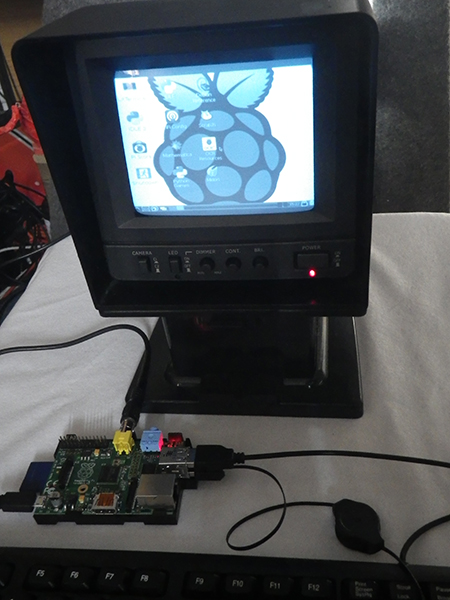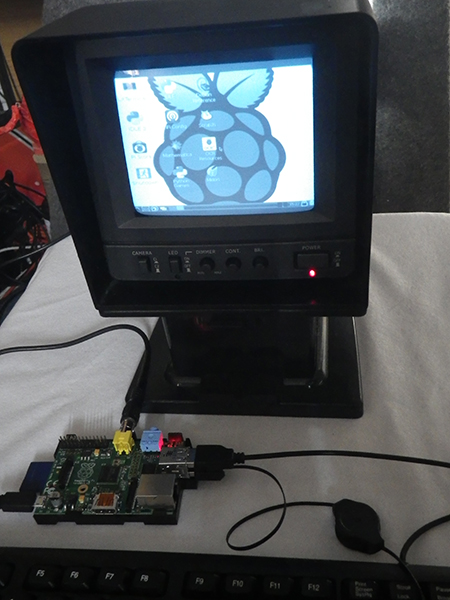Right.. I've done the bit I am used to - plugging things into other things - and am now heading into the territory of software in detail for the first time. Not as a user, but as someone really trying to figure out what is actually going on. I warn you now, I'm going to make lots of mistakes, wrong assumptions and corrections as part of this process.
I'm going to be going backwards and forwards a lot as part of this. If I just waited till I understood everything before turning it on, the stall wouldn't have a computer at all, and I wouldn't understand anything even half so well. I'm going to just get in there and get stuff working. But I will come back to anything I haven't got to grips with and look at it again. I want to understand how levels of language in the computer communicate. For example, what is actually happening when I type something like this for it to be able to appear almost instantly in light. Our society is increasingly based on this ability, and I want to know more about what makes it happen. We've built these spindly complicated structures and I want to see the part where that makes contact with the ground.
Earlier on, I said that I had put "NOOBS" on the SD card. This 'New Out Of Box Software' is a way for "noobs" or newbies like myself to be able to easily choose and install operating systems for the Pi, using the Pi itself. An operating sytem basically makes the computer work, it tells it what kind of computer to be. It commmunicates between you and the hardware of the computer, or between other software and the hardware. It's the bit that makes the computer useable. Interestingly to me, the operating system also defines how you as a user interact with the computer. Windows is an OS. An OS is not one piece of software but a lot of things bundled together. I don't yet know how this works, or quite how it sits in the chain of command, but I'm going to get cracking and come back at this from the other side.
To put NOOBS onto the SD card, I followed the instructions on the Raspberry Pi website. I won't go into a lot of detail about that as it all happened on another machine. Then I put the card in, powered up the Pi and used NOOBS to install the OS "Raspbian", which is a version of Linux (Debian Wheezy) optimised for the Pi.
Linux is an Open Source operating system. Open Source means that what it is made of is available freely for anyone. The Raspberry Pi is Open Source hardware (Here are the schematics for this Model B). Linux is Open Source software. This enabes you to see how everything works, and also to be able to alter any part of it to suit your needs. Open Source is about giving users and makers knowledge and control of computing rather than allowing others to define what you can and cannot do. Basically, if you can be bothered to work it out, you can do anything. I am new to Linux and looking forward to being able to tinker about with the software to learn what makes things happen.